Website redesign: a comprehensive guide for success
Website redesign is the process of enhancing your webpage’s visual appearance and improving its user experience. This includes restructuring and re-evaluating the existing content, layout, color scheme, and navigation. It can also focus on optimizing site speed and technical performance, search engine optimization, or switching to responsive web design.
Let's take a closer look at the various aspects and steps you must consider when planning a website revamp:
- The difference between UX design and web design
- What to consider for a brief
- Finding your business objectives
- Whether to hire internal designers, freelancers or an agency
- How the redesign process looks like

UX design vs. web design — what’s the difference?
It’s common to see “UX design” and “web design” used interchangeably, but they’re not the same. Web design focuses on the visual layer: layout, branding, typography, colours, and how content appears on the page. It’s ideal for smaller websites, marketing sites, portfolios, and straightforward B2C pages where the main goal is to present information clearly and attractively.
UX design, on the other hand, goes much deeper. It’s about understanding user behaviour, researching needs, defining user journeys, structuring content, and designing interactions that help people accomplish goals. UX design often includes UX audits, interviews, usability testing, information architecture, wireframing, prototyping, accessibility considerations, and detailed documentation for development.
Because of this level of complexity, UX design is generally more time-consuming and more expensive, but also more impactful. It’s best suited for:
- Large B2B websites
- SaaS platforms
- FinTech products
- AI-driven tools
- Multi-layered corporate sites
If your site has dozens of pages, complex navigation, multiple audiences, or conversion-critical flows, UX design is the safer and more strategic route. For simpler marketing or ecommerce sites, traditional web design is often enough.
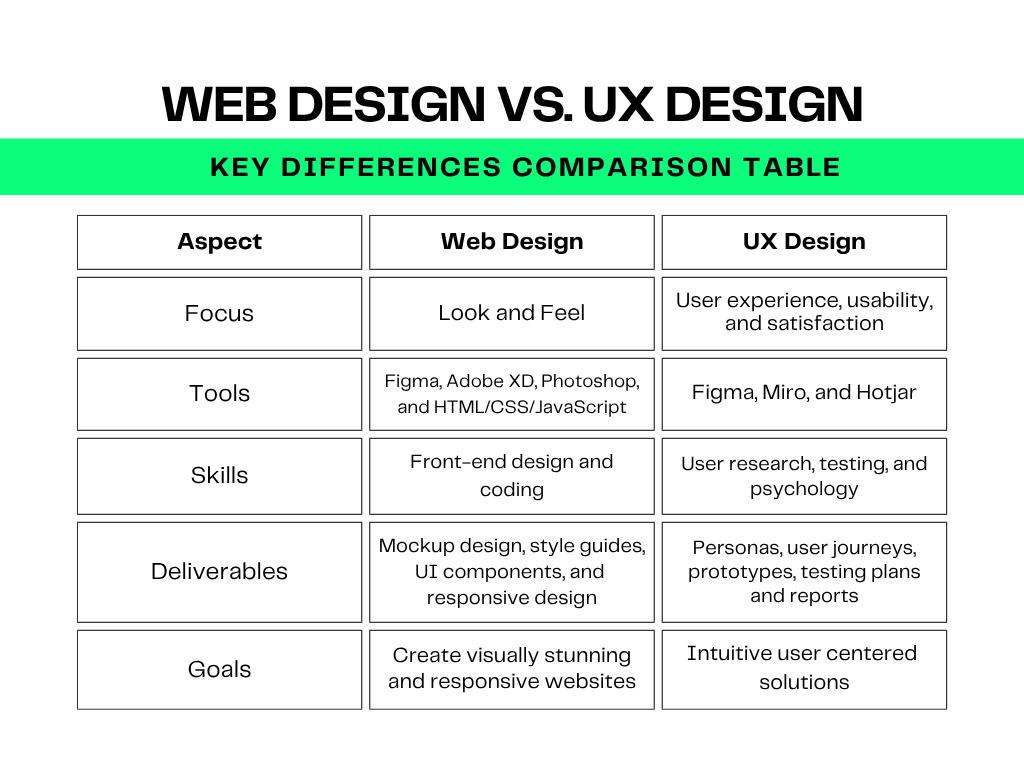
Things to consider before you start redesigning your website
The main things to consider are:
1. your budget,
2. your schedule,
3. your industry
These will help you decide whether you need UX design or web design.
To prepare your project brief, rely on analytics and check how your site performs in different areas such as site speed, responsive design, security measures like code security tools, and overall user experience.
- What are your best and worst converting landing pages right now?
- Who are your visitors? Where are they coming from?
- What do you want to improve, exactly? Conversion rates, bounce rate, traffic, retention, navigation?
- Bonus question: Does the design look outdated?
The older your site is, the more likely it’s that it has outdated content and/or design. A UX Trends Survey found that 81% of the users think less of a brand if their website isn’t updated.
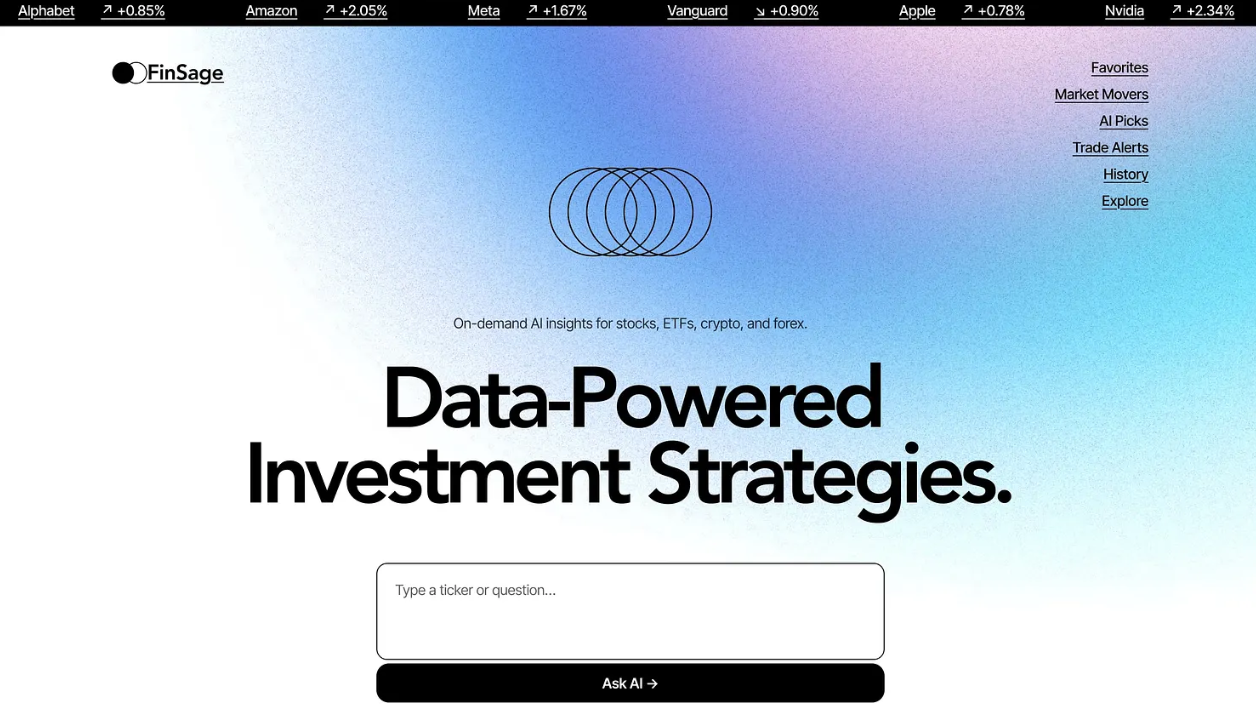
Steps of the website redesign process
1 - Determine the business objectives of the website redesign
If you can define your goals, not only will you be more focused on the project, but it'll be easier to measure its success.
So let’s start with some questions:
- What does your business need?
- What’s missing right now?
- What goals are you trying to achieve?
Knowing your goals in advance helps in focusing on reaching the desired objectives. We suggest you go through the following data-driven objectives:
- Increase the website’s traffic (visits and visitors).
- Increase time spent on site.
- Increase the number of new leads.
- Increase the average order value.
- Increase the subscriber numbers.
Keep in mind that many of these influence each other. For example, if your website’s traffic increases, but the bounce rate is still high, the conversion rate won’t improve.
Revamping your existing website should be more than just giving it a fresh look. When setting the objectives, look into your website deeply, how does it function? Can your website visitors find everything they’re looking for? Does your website provide a smooth user experience on all devices? And that brings us to the next step in a website redesign.
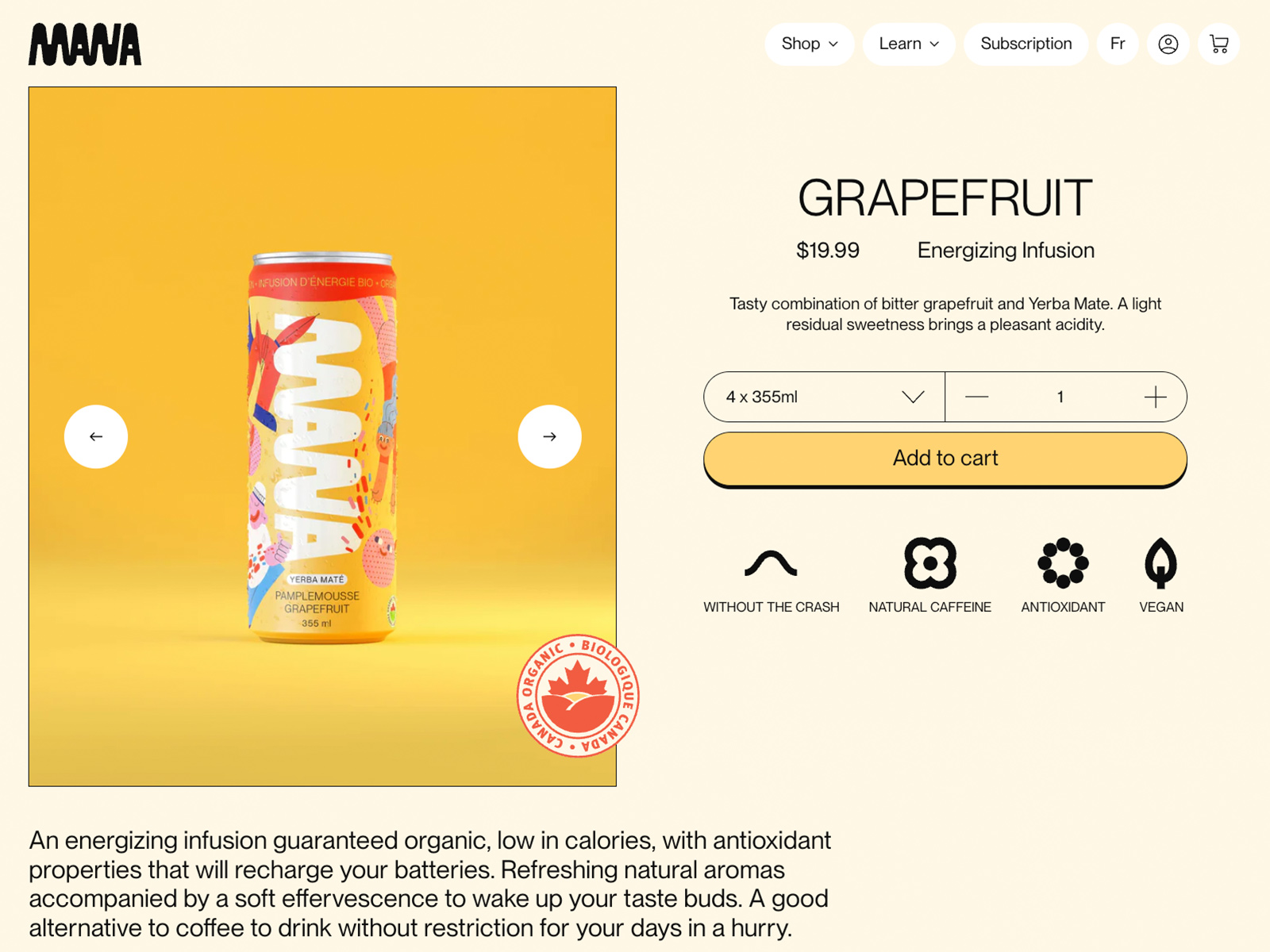
2 - Establish your dedicated team or reach out to a pro
Having a dedicated team ensures that their focus isn’t divided and that they can devote their full attention to the redesign. Ideally, your web design team includes:
- a Web Designer,
- a Project Manager,
- a Marketing Manager,
- a Content writer, and
- a Developer.
You can choose to hire a web-designer full time or through contract work; work with a freelancer; or work with a web design agency. Let's review the prosandcons.
Working with an in-house web designer
An in-house designer already knows your brand and workflow, which makes collaboration easy and quick. They’re also available for ongoing updates after launch.
The limitation is capacity: most in-house designers are spread thin and may not have the specialised skills needed for a full redesign. This can slow things down or lead to gaps in areas like UX, content strategy, or SEO.
Working with a freelancer
Freelancers are flexible, cost-effective, and can deliver high-quality work without agency overhead. Communication is often direct and fast.
The trade-off is that you’re still relying on one person. If your project needs UX research, complex layouts, or multiple specialisations, you may outgrow what a single freelancer can realistically handle. Long-term availability can also be inconsistent.
Working with a web design agency
Agencies bring a senior team, which helps complex projects move smoothly and reduces risk. They’re ideal if you need structure, speed, and a polished end result.
The downside is cost. Agencies are usually the most expensive option, but the investment pays off for larger or more strategic redesigns where quality and scalability matter. Just make sure you have the funding.
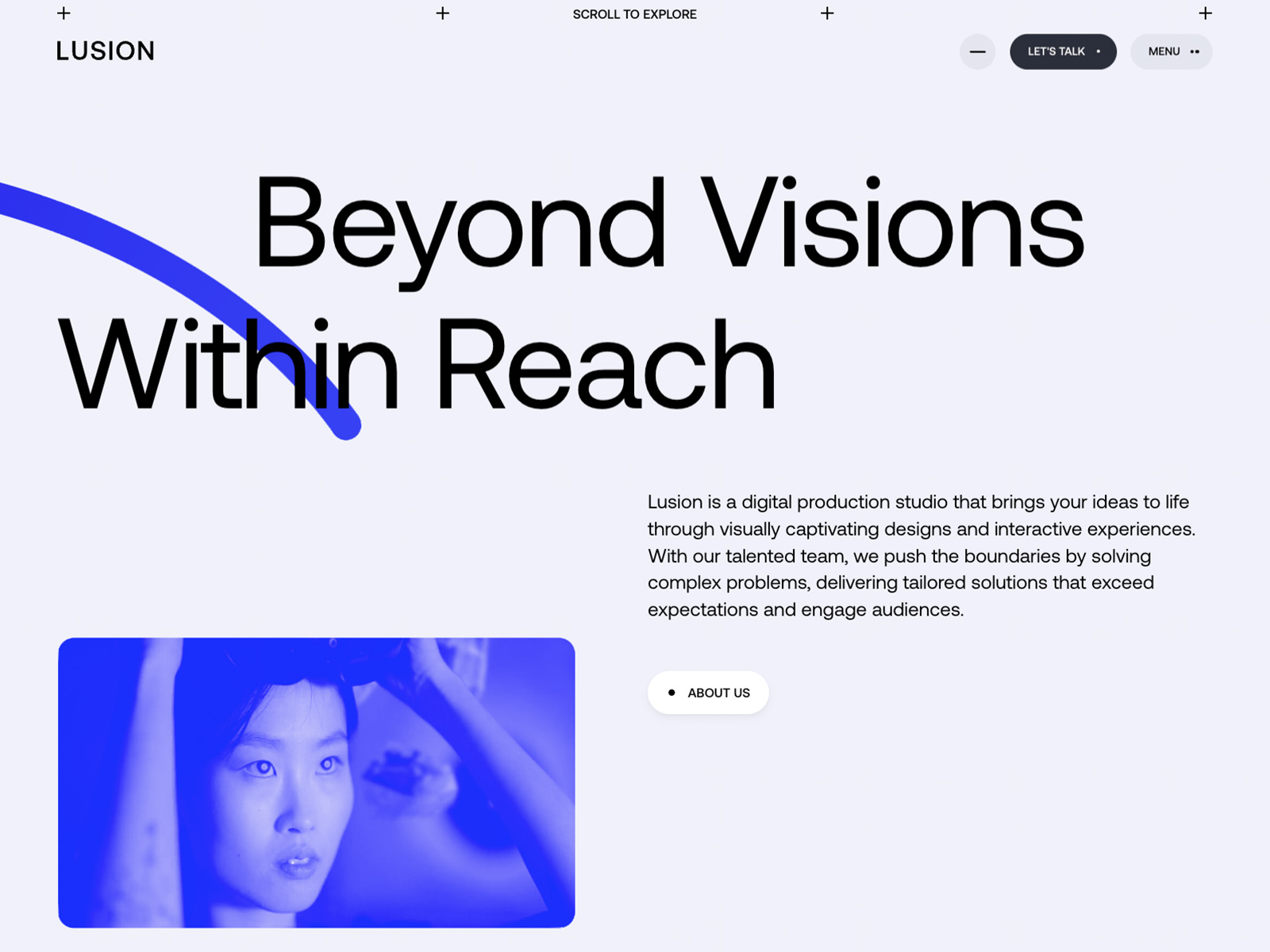
3 - The design process
To start out, you need a timeline. A timeline can help you and your team see the project as a whole. Which pages and elements they need to work on first, and what the deadlines are for each phase. This way you help them be more efficient with their work and the project.
Then sit down with your team and ideate the solutions to the problematic areas you listed previously. Remember, the solutions should add up in a comprehensive way to provide a consistent user experience. You may want to create a User Journey, aka a step-by-step process through which the user achieves a specific goal. Creating a user journey can help you start thinking about how people interact with your website, and what experiences it should provide.
Based on these insights, the design team explores multiple directions. This usually includes rough sketches, wireframes, moodboards, or early layout ideas. These first concepts are intentionally lightweight: they help validate structure and messaging before any visual details are locked in.
Designs are presented early and often. You'll initial concepts in context (flows, interactions, hierarchy), get to ask questions, and give direct feedback. The goal of each review is to confirm what’s working and identify what still needs refinement, not to finalize everything at once.
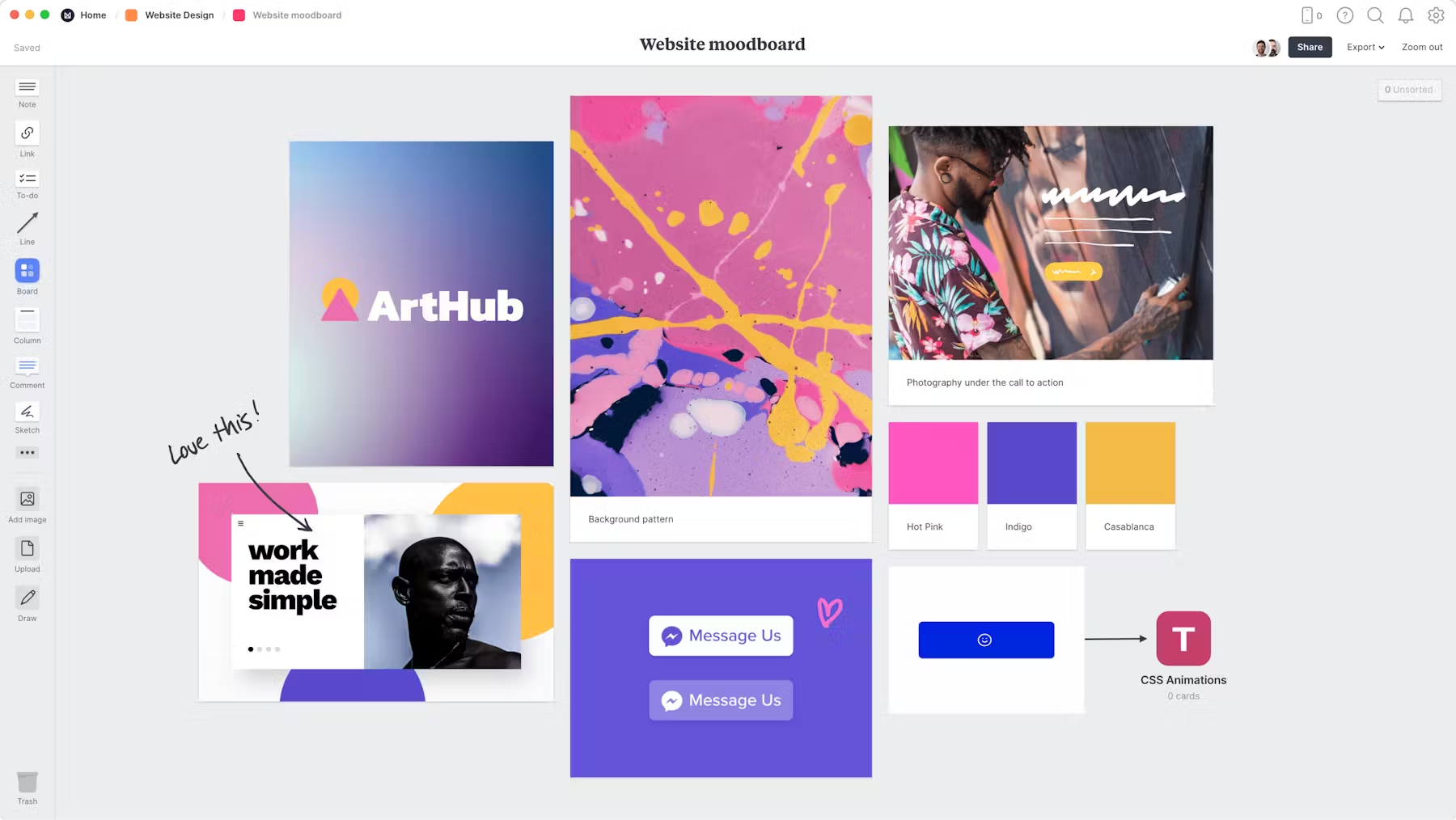
Feedback is incorporated into new versions. Content hierarchy may shift, navigation might be simplified, and visuals evolve as clarity improves. Each iteration solves problems uncovered in the previous round. The design moves from low-fidelity to high-fidelity as confidence grows. You'll eventually have a final design.
4 - Test the usability of the final design
Even if the design looks perfect, it might not be perfect for the users. It’s like when trying to study from someone else’s notes. Everything is clear to you, as you’ve been involved in the design process. However, someone visiting the new website for the first time may not make the same decisions you did.
In such cases, testing comes handy. With testing, you can make sure that the final design helps your users with their needs, and that the flows are intuitive to use.
We recommend usability testing. It gives you the opportunity to show the revamped landing page to real people. They’ll be able to interact with it and share their experiences and obstacles they’re encountering. This also helps to reduce the chance of having unexpected surprises when the product goes live.
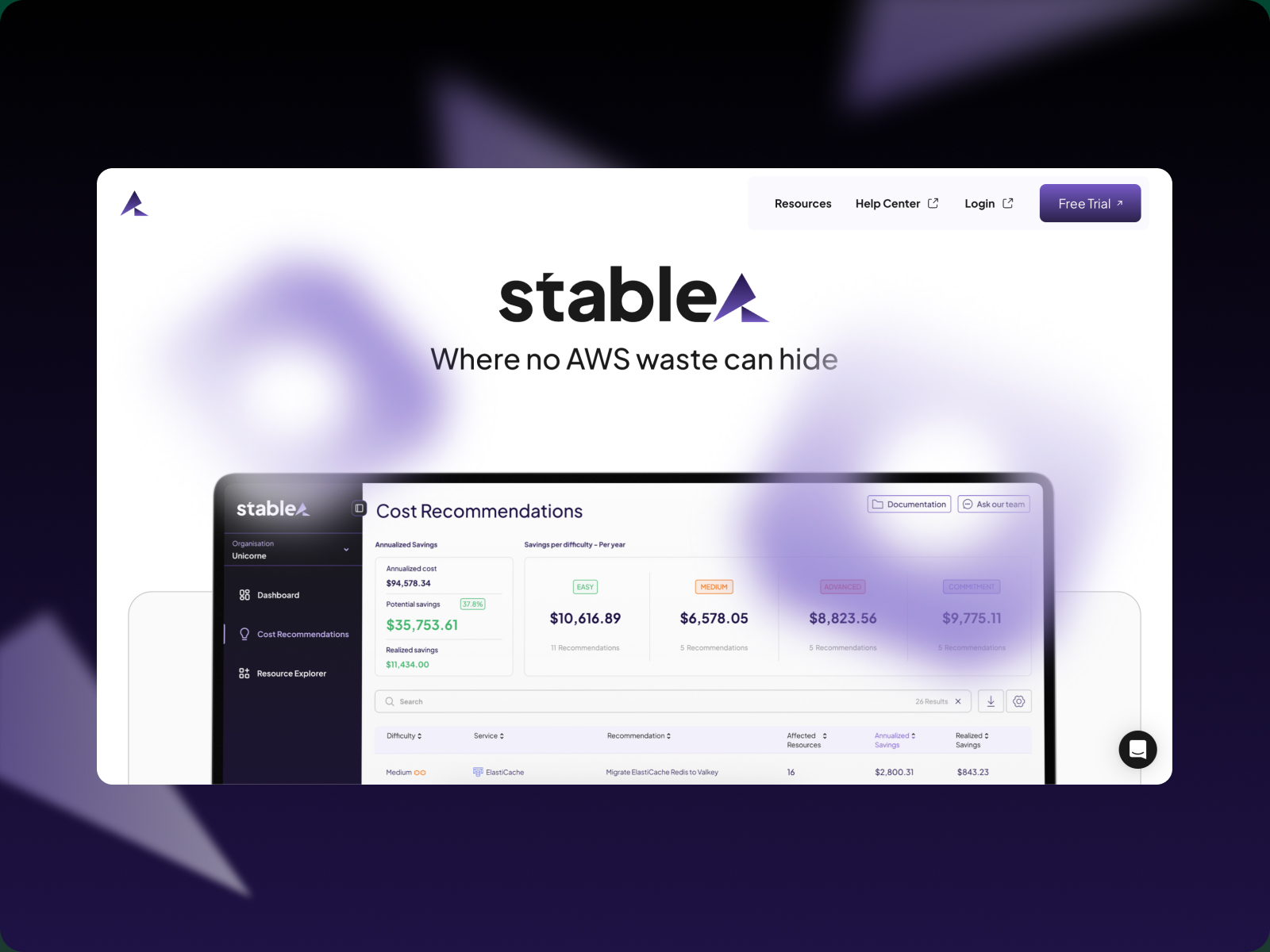
5 - Hand over the design and start development
Once everything is finalized, the next step is to export all the design elements. This should include all assets like fonts, colors, and logos along with the prototype and CSS codes.
By providing every necessary resource, you ensure that the developers’ on the one hand understand all the functionalities you want to implement. Also, their work will go smoothly and efficiently.
If you want development done by the same freelancer or agency responsible for your design, make sure you choose a full-service agency. Design and development are different fields, and not necessarily come together.
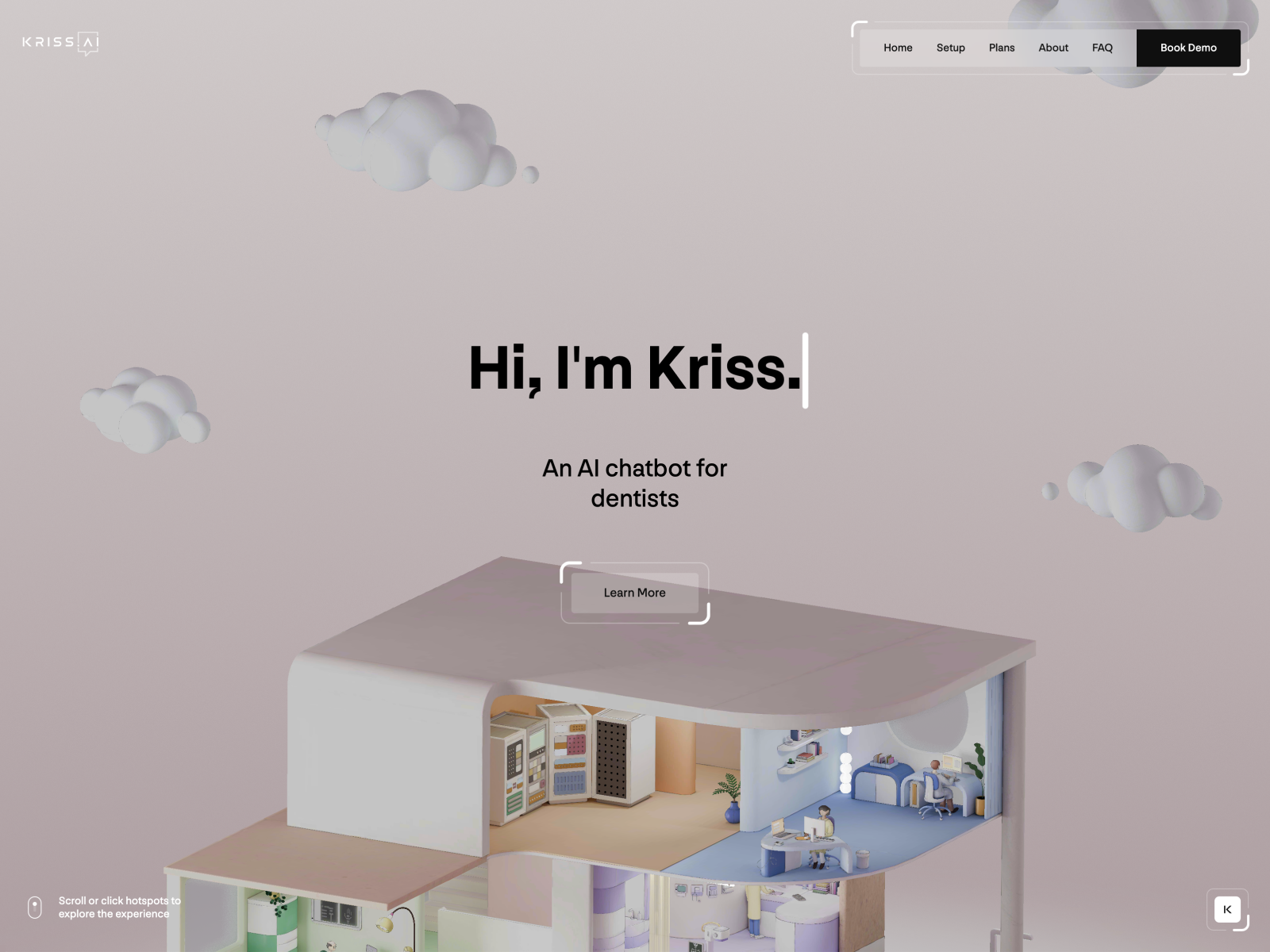
6 - Launch your new website
Congrats! You reached the end of the website redesign project. Take a moment and enjoy the fruit of your labor. It’s not a small task to rebuild an entire site.
The last step is to launch it. This will make your website unavailable for a little while. That’s why it’s a smart move to schedule the launch for nighttime when your site has the least amount of traffic.
Once the new site is live, make sure everything works correctly. This includes manually checking the website on various devices. Also, ensure no broken links, dummy content, broken image tags, or redirect chains remain.
Conclusion
By defining clear objectives, choosing the right team setup, validating designs with real users, and handing off structured documentation to development, you minimise rework and keep the project on schedule. Each step in the redesign process reduces uncertainty: usability testing surfaces blockers before launch, proper handoff prevents implementation errors, and post-launch checks ensure your site performs as expected across devices.
In the end, the goal isn’t to create a “prettier” site but to remove friction, improve measurable KPIs, and ensure your website can support upcoming marketing, product, or business initiatives without technical debt. A data-driven approach keeps the redesign focused, predictable, and aligned with what your users actually do, not just what you assume they want.
Credits
This blog post was written y Zsuzsanna Kőszegi, marketing manager
Edited by Dr. Johanna Székelyhidi, marketing manager



